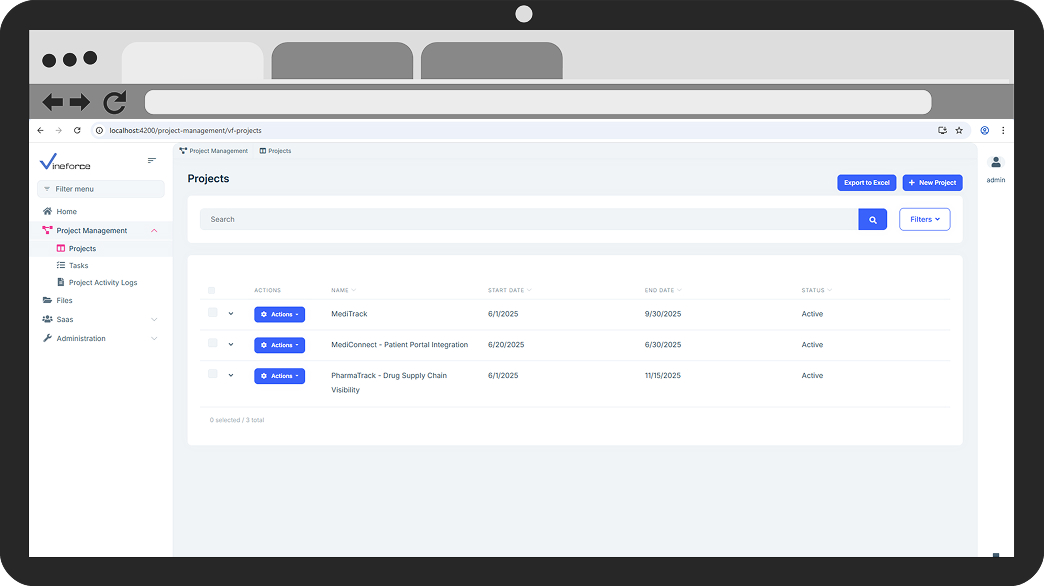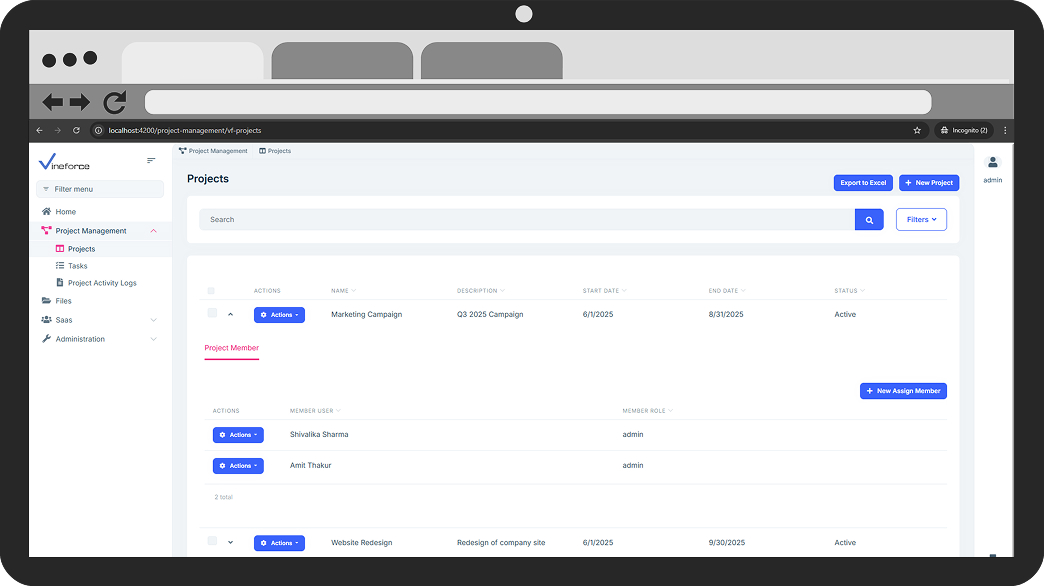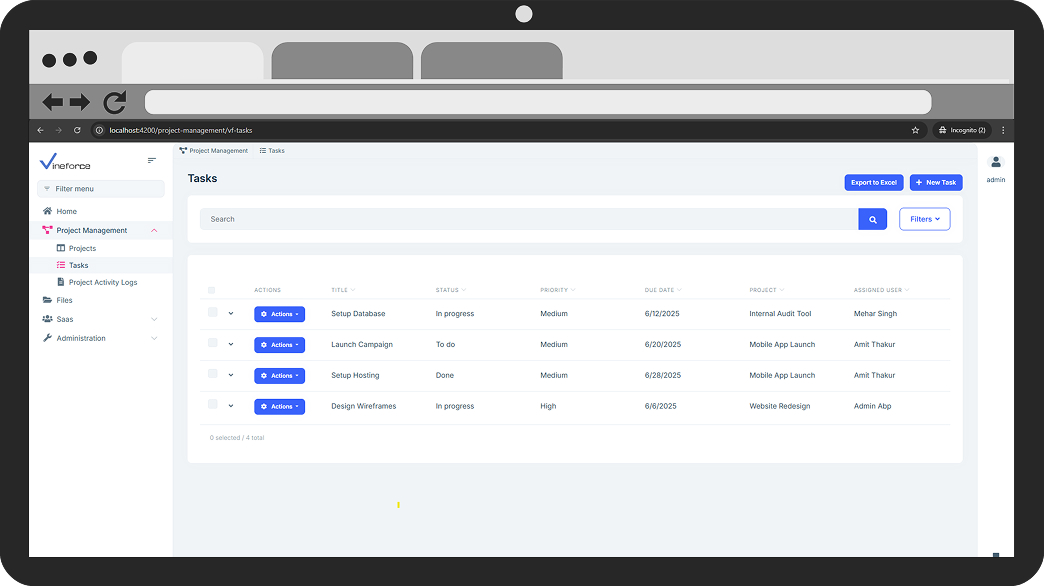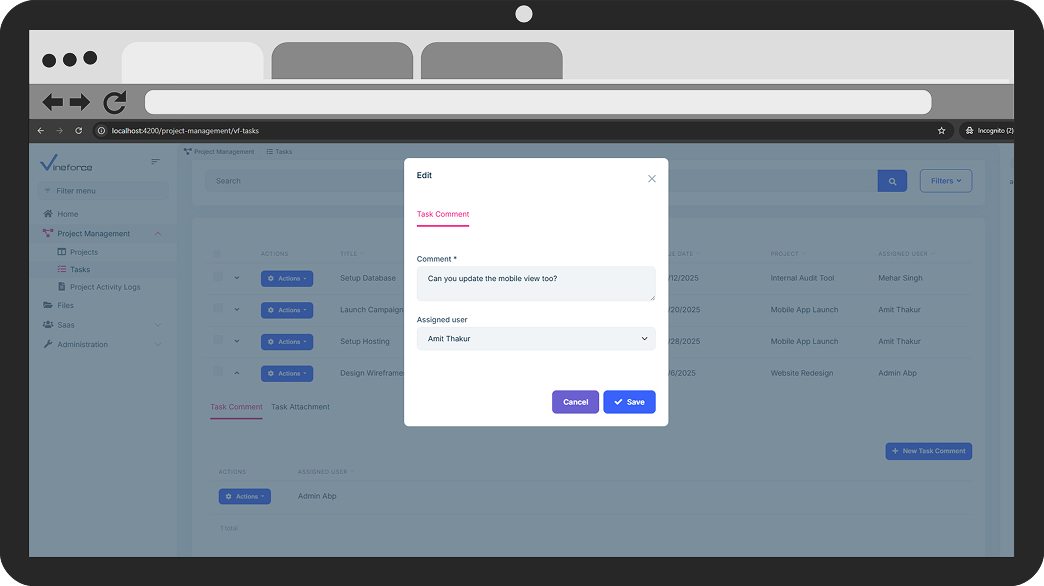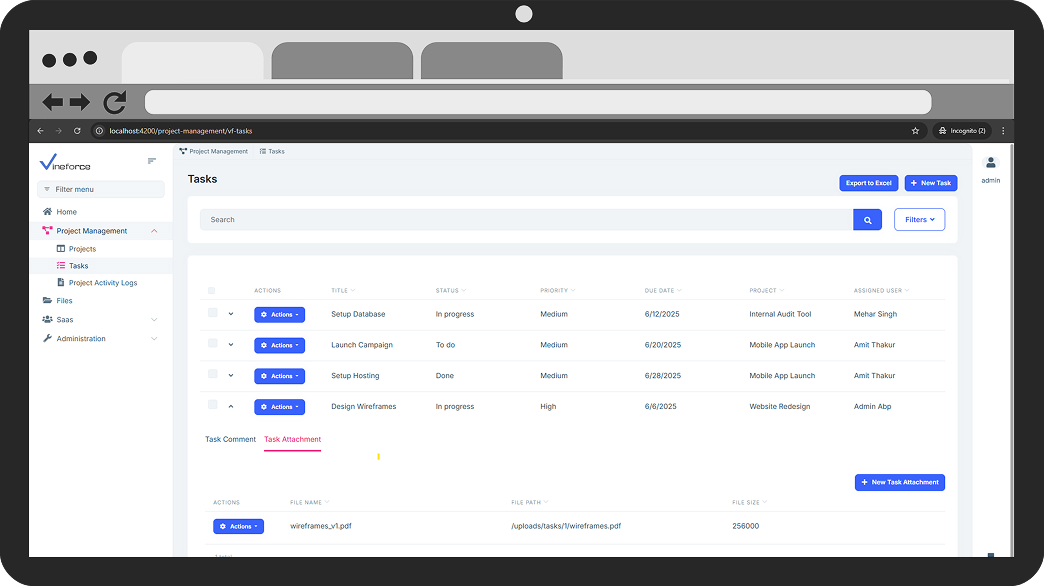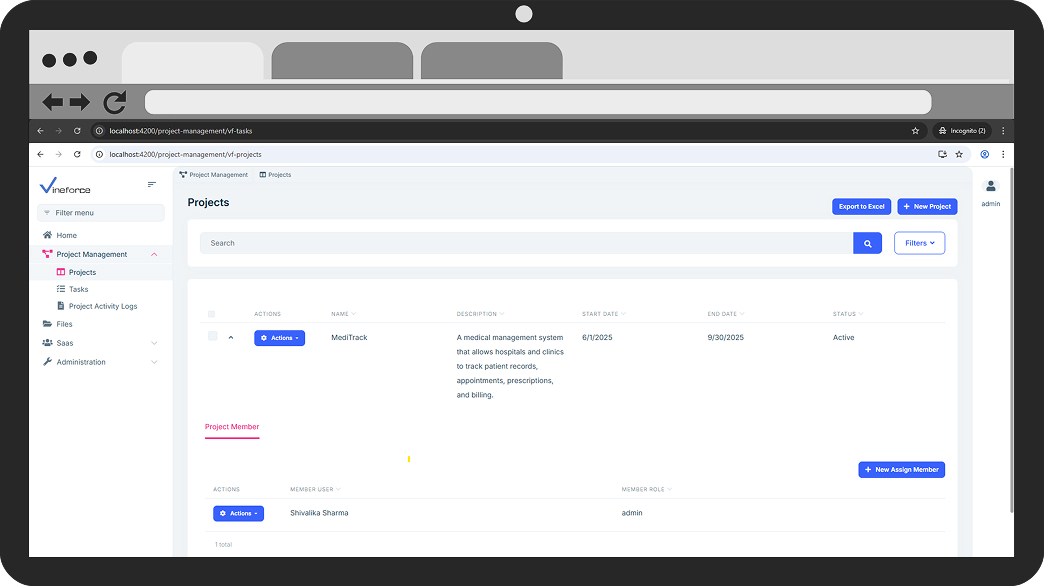Vineforce Project Management Module
The Project Management module is developed using the ABP.io framework and is custom-designed by Vineforce. This module offers a solid foundation for handling daily workflows associated with tasks, projects, teams, and documentation. While this is a basic overview module, Vineforce continues to upgrade and offer enhanced versions regularly.
This module enables smoother management of end-to-end project operations, ensuring everything is organized, trackable, and efficient for your development teams.
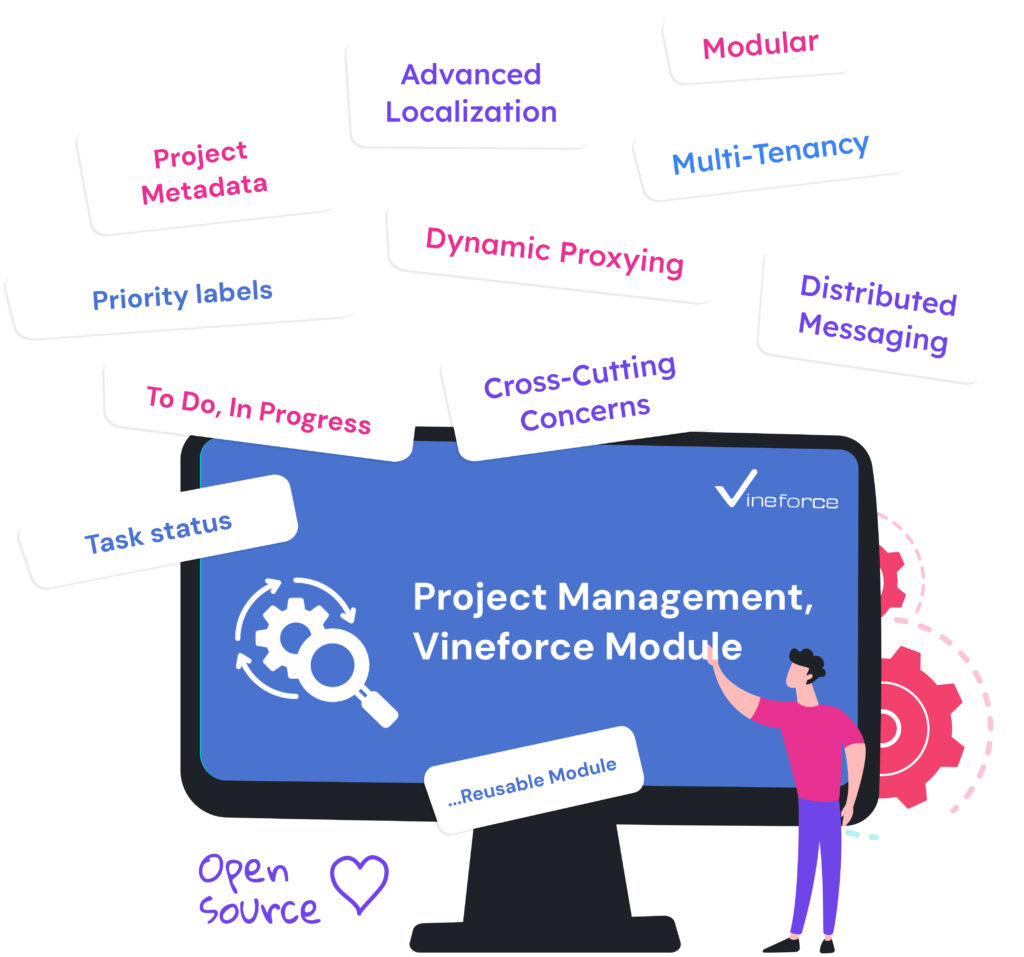
Module Features Overview
Explore the key features of our custom-built Project Management Module for ABP.io. Developed using both modular and monolithic approaches, this reusable module can be integrated into multiple applications. It simplifies team collaboration, improves task tracking, and enhances overall project visibility and efficiency.
1. Projects List View
All projects are listed with full details including descriptions, start and end dates, and project status. It allows admins to monitor each ongoing and upcoming project.
- View all project metadata
- Easy filtering and search
- Assign members to projects
- Monitor project statuses and key dates
1. Projects List View
All projects are listed with full details including descriptions, start and end dates, and project status. It allows admins to monitor each ongoing and upcoming project.
- View all project metadata
- Easy filtering and search
- Assign members to projects
- Monitor project statuses and key dates
2. Project Member Management
Each project supports multiple team members with role tagging. Admins can view, add, or remove members to control project access and responsibility.
- Assign unlimited members
- Role-based display (e.g., Admin)
- Clean tabular view for all project participants
- Direct action dropdowns for modifications
3. Task Dashboard Overview
This section provides a clear overview of all tasks in the system. From status updates to due dates and assigned users, everything is presented in a tabular format for easy review and management.
- Task status: To Do, In Progress, Done
- Priority labels (Low, Medium, High)
- Assigned users per task
- Actions dropdown for editing and managing tasks
- Export to Excel and add new task buttons
3. Task Dashboard Overview
This section provides a clear overview of all tasks in the system. From status updates to due dates and assigned users, everything is presented in a tabular format for easy review and management.
- Task status: To Do, In Progress, Done
- Priority labels (Low, Medium, High)
- Assigned users per task
- Actions dropdown for editing and managing tasks
- Export to Excel and add new task buttons
4. Task Commenting & User Assignment
Inside each task, users can add contextual comments and assign the task to another team member. This ensures collaboration and accountability are maintained.
- Add comments to any task
- Assign or reassign users directly
- Save updates instantly with a sleek UI
- Tabs to toggle between comments and attachments
5. Task Attachments
Users can attach files directly to tasks, such as PDFs, wireframes, images, or documents helping teams stay aligned on the requirements and shared resources.
- Upload and view task-specific files
- File metadata: name, path, size
- File management with action buttons
- Organized under a dedicated tab
5. Task Attachments
Users can attach files directly to tasks, such as PDFs, wireframes, images, or documents helping teams stay aligned on the requirements and shared resources.
- Upload and view task-specific files
- File metadata: name, path, size
- File management with action buttons
- Organized under a dedicated tab
6. Advanced Project Listing with Client-Based Grouping
For enterprise users, the module supports organizing projects under clients or themes such as healthcare platforms or internal tools with full categorization and grouping.
- View projects by domain (e.g., PharmaTrack, MediTrack)
- Detailed description per project
- Role-specific team management
- Clear display of active timelines and statuses
Want to Use This in Your Own ABP.io App?
We’ve written a complete integration guide on our blog to help you set up this module in your own ABP-based application step-by-step.
Get Started With a Custom Build
Looking to extend or customize the ABP.io Project Management Module? Vineforce helps you build tailored solutions that match your exact needs, such as custom workflows, role-based dashboards, advanced notifications, and integration with tools like Azure, Jira, GitHub. Whether you are a growing startup or an expanding enterprise, our expert team will turn this module into a powerful and fully optimized system for your business.